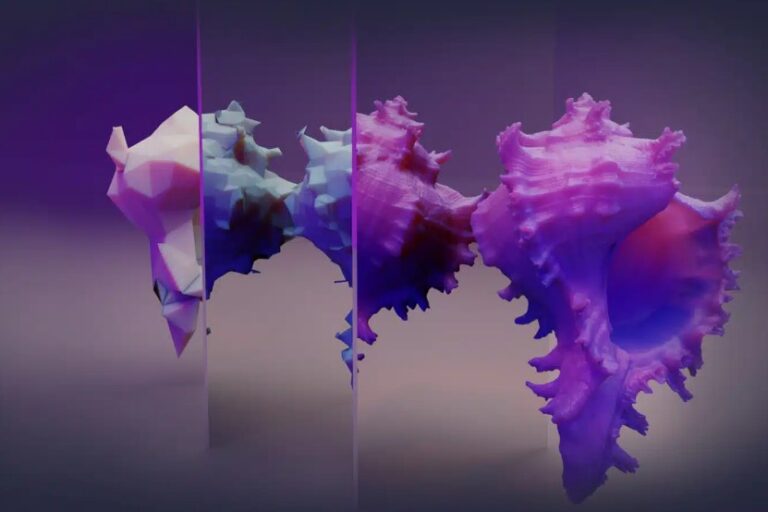Professionals in the lighting and lighting design fields require lighting design software. It can install various kinds of tools and build a performance scene depending on the real dimensions of the performance space. It can also imitate the genuine lighting scene.
Lighting designers, design assistants, lighting operators, and maintenance personnel can all benefit from the spreadsheets, equipment configurations, and scene photographs that are generated by it. Let’s explore how to choose the right lighting design software, especially for beginners.
Benefits of Using a Quality Lighting Design Program

Any lighting design software should be able to do accurate calculations and efficiently assess lighting designs.
This ensures that the designs align with current energy-saving requirements and lighting regulations. Lighting designers and clients should also have access to advanced simulation and visual design tools to visualize the intended outcomes before execution.
In addition, the right lighting design software will interface with the various architectural and design instruments you employ in your profession. This will make collaborating amongst the several disciplines involved in your project easy.
Tips to Choose A Good Lighting Design
When you plan to get a good lighting design, several things should be considered; here are some of them.
Compatibility
There may be differences in the compatibility and integration options of lighting design software with other programs and gadgets. You must ascertain your integration needs and whether your present equipment and method are compatible.
Are you using other devices or software for your interior design projects, like CAD, BIM, or VR? If so, it could be a good idea to use lighting design software that is compatible with them.
Lumion, LumenRT, and Revit are a few examples of applications that effectively interface with other popular apps and devices. AutoCAD, SketchUp, 3ds Max, and Oculus Rift are a few more examples.
However, suppose you aren’t using other software or devices or just want a standalone and independent tool. In that case, you can select lighting design software that works well alone and doesn’t need further plugins or extensions.
Understand the fundamentals
When you select your application, you must familiarize yourself with its essential functions and features. Begin by reading the user manual, watching videos, or following the online directions.
Familiarize yourself with the software’s shortcuts, features, menus, and interface. You should also become proficient in applying textures and materials, importing and exporting files, creating and modifying 3D models, adjusting the camera and viewpoint, and setting up the lighting.
Have a budget
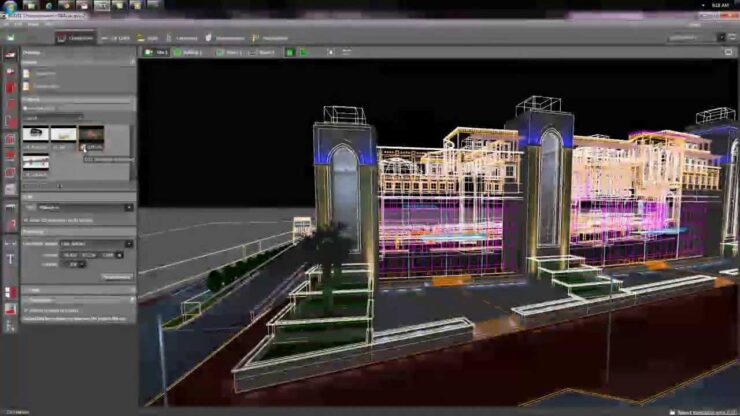
Lighting design software varies in price from free to expensive, depending on features, quality, and support offered. You should find a balance between your financial power, your goals, and your demands. If you are just starting or working on small-scale projects, you may want to test some free or low-cost alternatives.
They provide rudimentary functionality and acceptable results. For example, DIALux and Relux are well-known free or inexpensive software programs that may help you create lighting designs and visualizations. However, if you’re working on more complex, large-scale projects, you might want to invest a bit more cash in some of the more costly tools since they can handle more difficult tasks and offer greater. There are expensive yet beneficial programs that may help you create stunning lighting simulations and animations.
Look into online courses and resources
Finding online resources and courses to improve your skills is another way to learn lighting design software. Many websites, forums, blogs, podcasts, and videos provide guidance, inspiration, and examples for lighting design.
You may also sign up for online seminars, webinars, or courses that cover the fundamentals and more advanced topics related to lighting design software. While some of these courses are free to access, some need a membership or subscription. You can choose the ones that work best for your interests, schedule, and skill level.
Top Lighting Design Applications to Consider
Choosing the right lighting design software may not be easy considering the numerous applications available. Below are some software you can use.
Relux
Relux is a feature-rich lighting design program that provides sophisticated capabilities for modeling and visualization of lighting and sensors in indoor and outdoor settings. It is praised for its accuracy and in-depth analysis capacity, making it an effective tool for lighting industry specialists.
The program offers a free basic version and premium versions that offer more features in exchange for a monthly charge. One of Relux’s many features is its broad simulation capability, which lets users see interactions and light distributions in a specific location.
Ocean™ Light Simulator

Ocean™ light simulators combine high-accuracy lighting calculations with state-of-the-art algorithms allowing quick computation and efficient memory consumption. By allowing the use of extremely complex CAD models with several million polygons, it removes the need to generate simplified models for light engineering.
Oceans may represent an extensive range of surfaces and light sources, as you can see from your lab observations. Objects that are typically difficult to model with standard 3D software include coated glass, brushed metal, colored plastics, LCDs, LED lighting, and metallic automotive paint. However, Ocean makes modeling these objects simple by combining state-of-the-art algorithms for efficient memory management and fast computing with high-accuracy lighting computations. You can go to this site to mean more about their software.
DIALux
DIALux is one of the greatest lighting design software programs available. It is used by thousands of lighting designers and project managers worldwide. It is an all-inclusive lighting planning tool for plans and projects, including lighting design.
This application may be used to plan, calculate, and visualize lighting for large structures, individual rooms, and outdoor and interior settings.To create a range of lighting settings, a unique ambiance, and details on light distribution, you may also explore the link between interior and outdoor lighting and the impact of blending artificial and natural light.
Conclusion

If you are a professional in lighting and lighting design, you will always need good software to make your work stand out. When planning to get software, always consider your budget and your needs. Compatibility is vital. Keep learning more about lighting design.