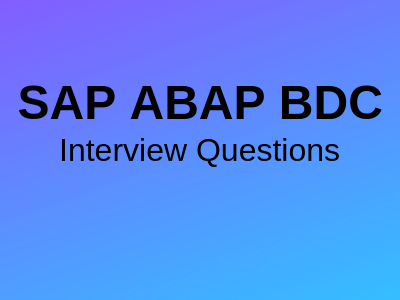SAP ABAP BDC Interview Questions:-
1. What should be the approach for writing a BDC program?
1. Analysis of the Data.2. Generate SAP structure.3. Develop transfer program 4. Create a sequential file. 5. Create a batch input program. 6. Process batch input data
2. What is the alternative to batch input session?
Call transaction & call dialog
3. What are the problems in processing batch input sessions? How is batch input process different from processing online?
Sessions cannot be run in parallel and not fast.
4. What do you do when the system crashes in the middle of a BDC batch session?
Check no. of records already updated and delete them from the input file and run BDC again.
5. What do you do with errors in the BDC batch session?
Analysis and correct input file format and entries in internal table BDCDATA.
 SAP ABAP BDC Interview Questions
SAP ABAP BDC Interview Questions
6. How do you find the transaction number, program number and field names?
Transaction no., the program no. – System -> status
Field names – F1, Technical help
7. What is the process for transferring data from legacy system to SAP?
FTP file transfer, Manufacturer –specific field transfer NFS(network file system)/BDC.
8. Why batch input?
To input a large amount of information at off-peak times.
9. Can data be put directly into the database?
No, only after the data has been entered via transaction.
10. Explain at a high level, the batch input process?
Batch data is placed into queues called batch input sessions, then placed into the application programs for maintenance into the database.
11. What are the function modules associated with batch input?
BDC_OPEN_GROUP , BDC_CLOSE_GROUP , BDC_INSERT
12. What is the structure of the BDC table?
Program/Dynpro/start/field name/ field content.
13. What are the processing modes for Batch Input?
A process on the screen(foreground), Display errors only and process in the background
14. What are the available OK Codes that can be utilized during batch input processing?
/n – terminates current batch input transaction and marks as incorrect.
/Abdel – delete current batch input transaction from a session.
/bend – terminate batch input processing and mark the session as incorrect.
/bad – change the display mode to process the session on the screen instead of displaying only errors.
/bad – change the display mode to display only errors instead of processing the session on the screen.
15. What is the effect of the BDC_CURSOR field name in the BDC table?
You can set the cursor and enter as a corresponding field value the name of the field on which the cursor is to be positioned.
16. What are the processing modes for Batch Input?
A process on the screen(foreground), Display errors only and process in the background
17. What are the available OK Codes that can be utilized during batch input processing?
/n – terminates current batch input transaction and marks as incorrect.
/Abdel – delete current batch input transaction from the session.
/bend – terminate batch input processing and mark the session as incorrect.
/bad – change the display mode to process the session on the screen instead of displaying only errors.
/bad – change the display mode to display only errors instead of processing the session on the screen.
18. What is the effect of the BDC_CURSOR field name in the BDC table?
You can set the cursor and enter as a corresponding field value the name of the field on which the cursor is to be positioned.
19. What are the steps in a BDC session?
The first step in a BDC session is to identify the screens of the transaction that the program will process. Next step is to write a program to build the BDC table that will be used to submit the data to SAP. The final step is to submit the BDC table to the system in the batch mode or as a single transaction by the CALL TRANSACTION command.
20. Why you choose Call transaction and/or session method?
Call transaction is mainly used when you want to update the database using a single transaction, you can also update the database in asynchronous mode, whereas session is used to perform huge database updations using more than one transaction and which will last for a long time.
SAP ABAP BDC Questions Pdf Free Download::
21. How you trap errors in call Transaction
Errors while updating the database using call transaction technique are trapped using a structure bdcmsgcall, whose field msgtyp become ‘e’ when an error record is encountered. Those records are formatted using a format_message function call in the desired format and stored in an internal table for a listing of all error records in one shot.
22. Why you choose Call transaction and/or session method?
Call transaction is mainly used when you want to update the database using a single transaction, you can also update the database in asynchronous mode, whereas the session is used to perform huge database updations using more than one transaction and which will last for a long time.
23. How you trap errors in call Transaction
Errors while updating the database using call transaction technique are trapped using a structure bdcmsgcall, whose field msgtyp become ‘e’ when an error record is encountered. Those records are formatted using a format_message function call in the desired format and stored in an internal table for a listing of all error records in one shot.
24. Give real-time work done by u in BDC? Transactions used? parameters passed with functions.
25. will ask u for the screen no’s and Dynpro names for BDC that u say u have done.
26. Which technical field in the BDCDATA table holds the last cursor position?
27. What is true about the LSMW: (choose correct option/s)
Part of the SAP system
Processes hierarchical data files (header and position)
Needs a source field for every target field
28. How do you read a LOCAL sequential file?
29. How do you write a sequential file?
30. How do you send the BDCDATA table in a Call Transaction statement?
31. What loop do you code for a READ DATASET statement?
32. What are the steps in a BDC session?
The first step in a BDC session is to identify the screens of the transaction that the program will process. Next step is to write a program to build the BDC table that will be used to submit the data to SAP. The final step is to submit the BDC table to the system in the batch mode or as a single transaction by the CALL TRANSACTION command.
33. How do you find the information on the current screen?
The information on the current screen can be found by System Status command from any menu.
34. How do you save data in BDC tables?
The data in BDC tables is saved by using the field name ‘BDC_OKCODE’ and field value of ‘/11’
35. What is the last entry in all BDC tables?
In all BDC tables, the last entry is to save the data by using the field name BDC_OKCODE and a field value of ‘/11’.
36. What is a multiple line field?
A multiple line field is a special kind of field which allows the user to enter multiple lines of data into it.
37. How do you populate data into a multiple line field?
To populate data into a multiple line field, an index is added to the field name to indicate which line is to be populated by the BDC session (Line index ).
38. Is it possible to use ‘CALL TRANSACTION’ without a BDC table?
Yes, it is possible to use ‘CALL TRANSACTION’ without a BDC table. In such a case, the current program is suspended, the transaction specified is brought up, and a user must enter the data into the screens.
39. What is TCODE?
TCODE is the transaction code for the transaction that should be used to process the data in the BDC table being inserted.
40. What are the function modules that need to be called from the BDC program to submit the transactions for processing?
- BDC_OPEN_GROUP
- BDC_INSERT
- BDC_CLOSE_GROUP
41. How many sessions will be opened using BDC_OPEN_GROUP?
Only one session can be created using the BDC_OPEN_GROUP function.
42. What is ‘BATCH INPUT’ or ‘BDC’?
The SAP system offers two primary methods (BDC SESSION METHOD, CALL TRANSACTION METHOD) for transferring data into the system from other systems and Non-SAP systems. These two methods are collectively called as ‘BATCH INPUT’ or ‘Batch Data Communication’ (BDC).
43. What are the advantages in Batch Input?
The Batch Input ensures Data integrity.
No manual interaction is required during Data transfer.
44. What is the functionality of ‘Classical Batch Input’?
In ‘Classical Batch Input’ an ABAP/4 program reads the external data that is to be entered in the SAP system and stores the data in a Batch Input session. This session stores the actions that are required to enter your data using normal SAP transactions.
45. Function Modules are used in ‘Classical Batch Input’?
BDC_OPEN_GROUP , BDC_INSERT, BDC_CLOSE_GROUP.
46. What is Synchronous Database update?
During the processing, no transaction is stored until the previous transaction has been written to the Database. This is called Synchronous Database update.
47. What are the types of Batch Input?
- Classical Batch Input
- Call Transaction
- Call Dialog
48. What is BDC_OKCODE?
The command field is identified by a special name in batch input called BDC_OKCODE. This name is constant and always identifies the command field.
49. What is the use of BDC_INSERT?
We add a transaction to a Batch Input Session by using this function.
50. What are the update modes in the CALL TRANSACTION?
- S: Synchronous
- A: Asynchronous
- L: Local