In the modern, technology-driven world, IT support is an essential part of any business. From small to large companies and organizations across all industries, IT support teams are responsible for keeping systems running smoothly and efficiently.
But while they can be incredibly helpful in preventing issues from occurring in the first place, there are still some common problems that arise – even with the most skilled technicians on board. This article will explore five of these common IT Support issues and discuss ways to solve them quickly and effectively.
1. Network Connectivity Issues: How to Troubleshoot and Resolve Them
Network connectivity issues are a common issue that IT support teams deal with on a regular basis. These problems can be caused by anything from a human error to equipment failure, and they can range from minor inconveniences to serious hindrances. In order to resolve the problem quickly and correctly, it is important for IT teams to understand the scope of the issue and know how best to troubleshoot it. The first step in resolving network connectivity issues is determining what type of problem you are dealing with. Is this an intermittent connection?
Is there no connection at all? Does everyone have access or just some people? Once you have identified the type of problem, then you must begin troubleshooting. This could involve restarting routers or modems, checking cables for damage or loose connections, verifying wireless settings such as SSIDs and passwords, or running tests on specific programs like web browsers.
If no resolution is found after basic troubleshooting steps have been taken, then more advanced methods may be needed such as reconfiguring firewalls if they are causing interference with certain sites or services; resetting IP addresses if necessary; contacting your ISP if there appears to be an issue outside of your local environment; etc. After these steps have been completed without success then further investigation into other possible culprits should commence. It may also help to look through system logs which will provide more detailed information about any errors that occurred during setup/configuration processes or when attempting to connect/access resources online.
2. Printer Problems: Tips for Identifying and Fixing Common Issues

Printer problems are one of the most common IT support issues. Identifying and fixing them can be a tricky task, especially if you haven’t encountered such an issue before. To make sure that these issues don’t become too much of a hassle for you, here are some tips to help identify and fix printer problems quickly:
- Check your connections – Make sure that all cables connecting the printer to your computer or network are properly connected and seated snugly in their ports. If there is any uncertainty about whether they’re correctly connected, try unplugging them and plugging them back in again.
- Use the correct drivers – Many printers require specific drivers to work properly with certain operating systems or applications on your computer so install the driver that best fits your needs (e.g., Windows 10).
- Print a test page – Printing out a test page can often help troubleshoot basic hardware/software-related printing problems as it will tell you if everything is working as expected from both sides (your computer’s end & the printer itself).
- Update software– Regularly check for updates related to either your operating system or other programs used when trying to print documents from time to time; this may solve many common printing errors depending on what type of problem you have encountered previously 5 . Cleaning Printer Rollers – Over time dust particles tend to accumulate inside printers causing various malfunctions; regularly cleaning rollers within the device could go far into reducing potential future issues related to its performance
3. Software Installation Difficulties: Strategies for Successful Implementation
Software installation difficulties are a common issue that IT support technicians must deal with. It is important to have strategies in place for the successful implementation of software, and there are several tactics that can be employed to ensure a smooth transition. One method of overcoming installation issues involves setting up the system properly before beginning the process. This includes making sure all the necessary components are present and functioning correctly, as well as ensuring any security updates or patches have been applied.
An additional step would be to create an environment where users can easily access the application, such as installing it on multiple machines so people don’t need to wait for someone else to finish using it first. If these steps are not taken prior to starting installation then errors will likely occur during the process which could lead to an unsuccessful outcome. Another strategy is having comprehensive documentation available for users outlining how the software should be installed and used properly after completion of setup.
It may also help if there is someone who specifically understands how each component works together so they can provide technical advice when needed throughout installation and afterward if any problems crop up during usage. Additionally, thorough testing needs to be conducted prior to launch by a wide range of users so that potential flaws in design or usability can be identified quickly and corrected before going live with the program.
Finally, proper training should always accompany new software installations; this allows everyone involved with using it down the line to understand what they need in order to do their job effectively without running into any further issues along the way from lack of knowledge about its functionality or capabilities. By taking these steps ahead of time, IT support teams will find themselves better equipped when facing software installation difficulties later on down the line.
4. Email Setup Challenges: Techniques to Ensure Smooth Configuration
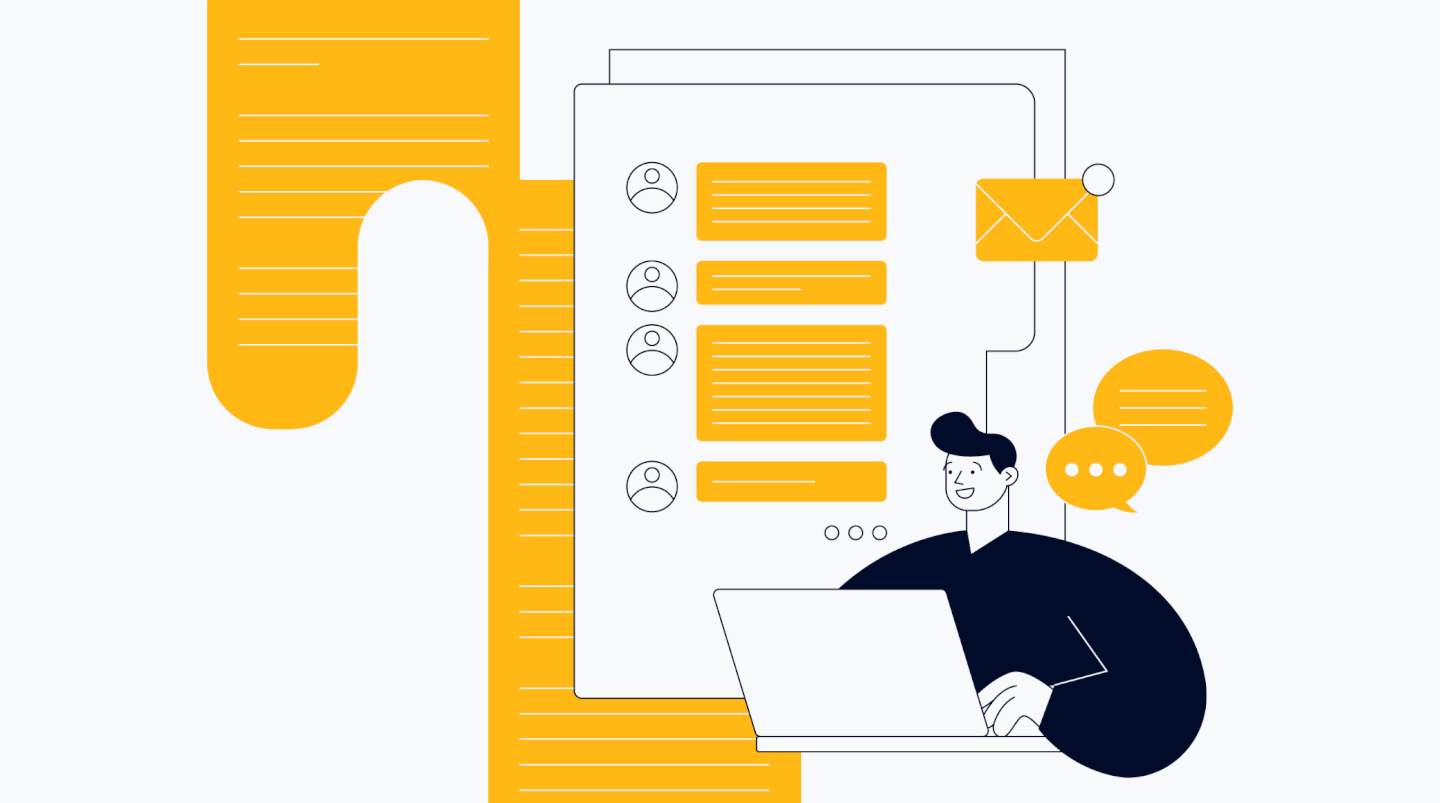
Email setup can be a tricky process, especially when you are dealing with larger organizations. It is important to ensure your system is configured correctly and that all users have access to the necessary resources in order to get their work done efficiently. In this section, we will discuss some techniques for setting up email accounts that can help make sure the configuration runs smoothly.
The first step in any successful email setup is making sure you have the right hardware and software in place. Ensure that the appropriate servers are running properly so they can handle incoming messages and send outbound emails without issue. Then check if users have access to an up-to-date version of the client program or webmail interface they will use for sending and receiving emails. Next, create policies around how emails should be handled within your organization such as acceptable file sizes for attachments or limits on how many recipients per message.
These rules must be clearly communicated to users so everyone understands what needs to happen when it comes time to send an email from their account. Having consistent standards across all accounts also helps maintain security since there wont be any discrepancies between user setups from one device or another. Once the technical aspects are taken care of, create a list of best practices for managing emails like archiving old messages, keeping track of threads between multiple correspondents, sorting incoming mail into folders, etc.
This will help prevent inboxes from becoming cluttered with unnecessary messages which can slow down both performance and productivity within your team environment. Lastly, try using automated tools where possible; these solutions let you schedule bulk deliveries at specific times as well as automatically sort through incoming mail according to certain criteria like sender address or subject line contents – saving time spent manually managing individual accounts each day!
5. Hardware Malfunctions: Approaches for Diagnosing and Repairing Problems
When it comes to hardware malfunctions, the first step is diagnosing the problem. This requires technical knowledge and expertise in order to identify any underlying issues that may be causing the malfunction. Once identified, there are several approaches for repairing these problems that range from replacing components or adjusting settings to reconfiguring hardware and software components.
The most effective approach often depends on the particular issue being addressed as well as available resources. For instance, if a component needs replaced but no replacement part is immediately accessible then alternative solutions such as troubleshooting or using workarounds must be considered instead.


