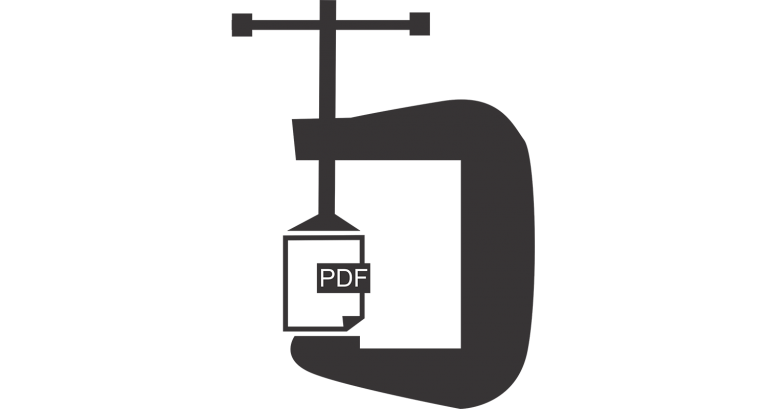Sending an important document or an email is part of everyone’s life, and since most of us are working from home these days because of the pandemic, we need to adjust to sharing information with our superiors and peers daily. When we need to share a file, we want it to be sent as we made it, and we don’t want it to lose any of the quality. PDF documents are used for pretty much anything, from sharing important data, presentations, and even CVs, job applications, or different types of agreements.
When we create these documents, they can contain different types of text, fonts, and even multimedia. These documents can be really large in size, and when we create them, we can use our best abilities to make them close to perfect. However, all that hard work is to no avail if the person who needs to check our document does not receive it in the same format, and with the same quality as the document we made. In this article, we are going to talk about compressing PDF files, and how to compress this document without losing quality.
When should you compress files?

Let’s first talk about when you should do it, and why. When you create an important document, you probably use a lot of different types of text in it, and you may also be using different designs, layouts, graphs, charts, and you may also incorporate images in it. Doing all of this takes a lot of time, and you may spend hours, even days to create the best presentation possible.
However, when you need to share the file with other people, or when you need to move it from one device to another, this could lead to issues. We all know what happens when files are automatically compressed and converted, and they may end up looking like a few scraps that someone took 5 minutes to create.
We never want that to happen, and we don’t want our images, graphs, or charts to look like we rushed to finish them and we didn’t pay any attention to them at all.
When sending a PDF document, you first need to check the size of it. With today’s technology, most email platforms will allow you to send files up to a certain size without the platform automatically compressing and converting them. You need to check this beforehand because you should never rely on any platform to convert them instead of you.
This is one of the cases when you should do everything on your own, so you can check things out, test them, and see if the size of the document is going to affect the quality of it. So, once you’ve chosen your preferred way to share the file, you need to check if there is a size limit. Most of the platforms nowadays, including social media networks, and different apps and messengers will allow you to share pretty much anything, but they will put a toll on the quality.
Check the size limits, and check the size of your document. If it exceeds the limited size without conversion, then you should first compress it on your own, and then send it to the person who needs to see it.
How to do it?

There are several ways you can do this in no time, and it all depends on the operating system you are using, and if you want to do the compression online or offline.
Websites like any-pdf.com can help you compress any PDF file of your choosing for free, and the only thing you need to do is upload the document, and follow the instructions on the screen.
The great thing about online converters is that most of them are really fast, secure, and they are free for everyone. Depending on the site you choose, you can use them from any device, including your phone. When choosing the right website for you, make sure it is trusted, secure, and that it does not save the files on their servers. All of this information should be stated on the site when you open it, and if you cannot find any info about their storage policy, you should probably go look for another platform. No matter how important the document is, it is always better to have it removed from the server than to wonder if someone is going to find and possibly steal your hard work.
If you want to do it offline, then the best thing you can do is download a trusted software that you can use any time you want, and that will be stored on your device. The issue with this is that you will need to install it on all of your devices, and you cannot use it remotely.
For Mac users, you can use the Preview tool that is already built-in on your computer. The only thing you need to do is open your document via the tool, then use the file, and lastly, export. This will change the size of your document and compress it. For Windows users, there is no already built-in tool that you can use, but you can easily download and install a program of your choosing.

No matter which option you choose to use, make sure that will keep the quality of your document, and don’t forget to open it and check it before you send or share it with other people.
Thanks to today’s technology, there are many different ways to do this, and almost all the platforms will help you preserve the quality while reducing the size of the document. If you are not sure which is the right platform for you, you can always just Google it, or look for a recommendation from other users. Note that you should always see if the files are going to be saved on the server and if the website you use is going to keep a copy of your document.
Finishing the process of conversion should be extremely easy, and usually, the only thing you need to do is upload the file, choose what you want to do to it, and then click on save. Most of the platforms have built-in guidelines, so you just need to follow them.