Netcat is a program that reads or writes data across a network connection. TCP/IP is being used. It is designed as a backend application that is compatible with other program scripts. It also has a lot of features relating to exploration tools, network debugging and other aspects that can help you to analyze and improve your connection.
Netcat can be used for many things like transferring the files, scanning the ports, testing the networks, etc. It was originally developed for Unix systems but now it’s also available on Windows, and on Mac OS X as a package called ‘nc’ which is open source.
Netcat is often used to create an internet tunnel between two working machines that allows traffic/data exchange between them as if they are on the same local area network (LAN), but it can be used in multiple different ways. We will be looking at basic nc for beginners, we will be talking about its uses, and giving an overview of the command line hence making it easier for new users to adapt to.
How to Get Started with Netcat and Create a Network in Minutes

Netcat is a networking tool that can be used for both client-server and server-client type connections. It is most commonly used as a TCP port scanner, It has other features such as copying/pasting between your computers and writing to files on the other computer. To get started with Netcat, you will need the following:
- A computer running Linux or Windows with a terminal emulator program (e.g., Putty) installed on it.
- A second computer running Linux or Windows that you want to connect to remotely (e.g., from your home network).
The first step in getting started with Netcat is downloading it from the internet. It can be downloaded for free from many different websites, but it’s best to download it from its official website. Netcat is available for Windows, Mac OS X, and Linux operating systems so you will be able to use it on your computer no matter which type of operating system you have. After downloading Netcat, extract the zip file that you downloaded from the website. You should now see a folder called “Netcat” in your downloads folder. Open this folder and double click on Netcat or run the “Netcat” executable file that you extracted from the zip file.
You should now see a window that looks similar to the one below. When you open Netcat, it will automatically show you the IP address of your computer. This can be useful if you are trying to find out which computer is on your network. In this window, “nc –l” allows you to view a list of all computers currently connected to your network. The default port is used by Netcat to listen for connections. In this window, “NC –z” allows you to send a command and execute it on a remote computer without any confirmation from the user.
Netcat Tutorial for Beginners – Learn How to Protect Your PC from Hackers

Simply Saying, Netcat can be categorized as a Unix utility that uses the TCP and UDP network protocols and writes data across network connections.
This article will show you how to protect your PC from hackers using Netcat.
1) Download and Install Netcat on the PC you want to protect
2) Open a Terminal window and type in “nc -lp 4444” (without the quotes)
3) You should now see something like this: “Listening on TCP port 4444”
4) Now open up another Terminal window and type in “nc 192.168.1.100 4444” (again without quotes). This will connect your computer to the one with Netcat running on it.
5) Type in a password, hit enter, and it should say “connected”. If it doesn’t, then you have done something wrong.
6) Type in “nc 192.168.1.100 1234” (without the quotes) to send a password to the other computer. This will then ask for a password, which you should enter and it should connect you to the remote computer.
7) Type in “nc 192.168.1.100 4444” to disconnect from the remote computer, and you are now protected from hackers.
What is the best way to learn how to use the command line?
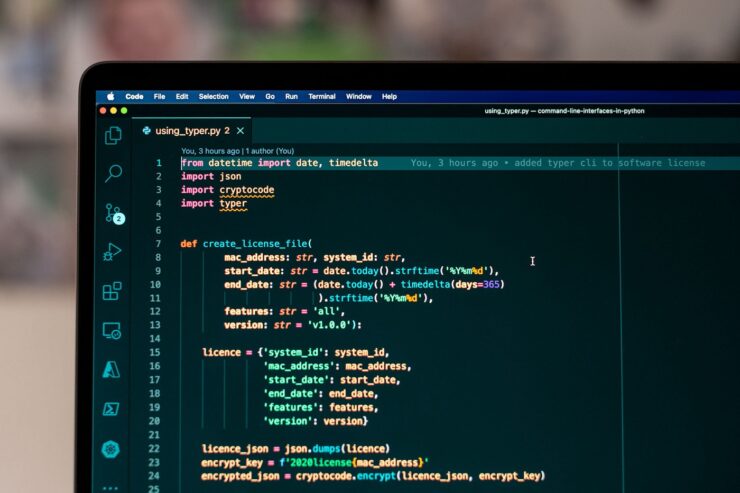
The best way to do this would be by Netcat tutorial online or by reading an introductory book about the command line. Using online tutorials is the most common variable as it does not require a setting in which a person can learn the command line. The reason people are turning more to online tutorials is that they offer a wide range of different learning styles in order to make the learning experience as interactive and diverse as possible.
Check Netcat tutorial: https://cloudzy.com/knowledge-base/netcat-listener/
There’s no universal answer to this question because everyone has different preferences. Some people learn by reading tutorials, others prefer interactive courses, some watch YouTube videos and some just try it out themselves.
How to transfer files using the TCP protocol?
The TCP protocol is used to establish a connection between two devices. The two devices involved in the transfer are called endpoints and they use the three-way handshake process to establish and maintain connections.
Can Netcat be used on Linux?
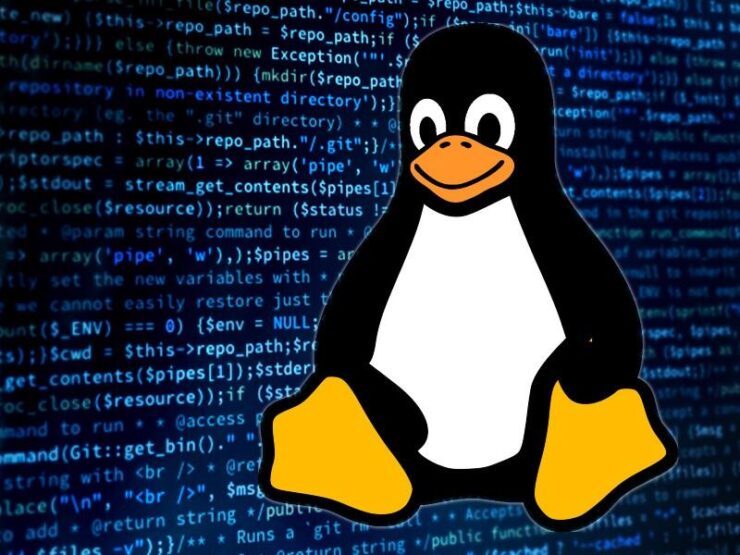
Netcat offers cress platform usage such as Windows, Linux, and macOS. You can use the internet to get the netcat command for Linux to manage the netcat Linux files.
How long does it take to learn Netcat?
It is a very powerful tool that can be used in many different scenarios. The only downside is that it takes some time to learn how to use Netcat properly. Once you understand the basics of the program, it becomes much easier to use it for different purposes. The easiest and most preferred way of learning is through Netcat tutorials.
What are the uses of Netcat?

It can be used for many different things, such as transferring files, scanning ports, and even troubleshooting network problems. Netcat is mainly a “TCP/IP Swiss army knife”.Netcat can be used for the following purposes:
- To transfer files between two machines without using FTP or SFTP
- To create a chat server on the fly
- To create a simple web server on the fly

