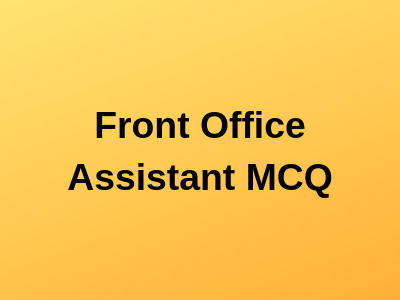Front Office Assistant Multiple Choice Questions with Answers:-
1) The resource scheduling screen is where
A. you would go to order a lab
B. appointments can be viewed/scheduled for providers and resources
C. you would go to see your faxes
Ans: B
2) Having the “Details” box unchecked on the resource scheduling screen enables the user to
A. add any relevant details to the schedule
B. see patient details in depth
C. hide the calendar and provider list panes thus expanding the resource scheduling screen
Ans: C
3) When searching for a patient that cannot be found through the initial search attempt what must be done before creating a new patient?
A. check eHx to see if they may have previously been seen in the hospital
B. add demographic information
C. search in patient recall for previous appointments
Ans: A
4) The “drop-down” carrot next to the patient lookup button will populate how many patients whose Hub screen has been viewed?
A. 10
B. 5
C. 15
Ans: B
5) While in the patient lookup screen a “W” next to the patients name indicates
A. that there is a billing alert for this patient
B. indicates that there is a global alert for this patient
C. indicates that the patient is web-enabled through the patient portal
Ans: C
6) While in the patient lookup screen a red “!” (exclamation point) next to the patients name indicates
A. that the patient is web-enable through the patient portal
B. that the patient is enabled for eClinical Messenger (voice/digital recorded messenging)
C. that there is a billing alert for this patient
Ans: C
7) While in the patient lookup screen a green square next to the patients name indicates
A. that the patient is web-enabled (patient portal)
B. that there is a global alert for the patient
C. that the patient is enabled for eClinical Messenger
Ans: B
8) While in the patient lookup screen a circled “V” next to the patients name indicates
A. that the patient is enabled for eClinical Messenger
B. that there is a billing alert for this patient
C. that there is a global alert for this patient
Ans: A
9) If the new patient being registered is a family member of a patient who already exists in your patient lookup database, this button will create a new patient by copying the demographics from an existing patient into the new patient’s account
A. New
B. Patient Info
C. New (Copy)
Ans: C
10) While in the patient lookup screen checking the “RTS” box will allow you to do what?
A. search using a Reformed Theological Search (imports analytical processes)
B. search using a Real Time Search (modify the list of patients as the characters are being typed)
C. search using a Regional Transit System (provides subsidized patient mobility)
Ans: B
11) While in the patient demographics screen the box titled “PCP” stands for
A. 1-(1-phenylcyclohexyl)piperidine
B. preferred care provider
C. primary care provider
Ans: C
12) In the patient information screen, you will find the patients pharmacy information by clicking on what button?
A. Alert
B. Misc Info
C. Additional Info
Ans: C
13) A “Guarantor” is someone who
A. is financially responsible for a patient but is not a current patient
B. is always a biological relative of the patient
C. is currently with the patient
Ans: A
14) Date of birth, gender race ethnicity, language, and insurance type are required as a part of
A. HIPPA regulations
B. meaningful use of EMR
C. health care reform act
Ans: A
15) Certain details regarding the patient must be captured using the structured data fields, which are important for generating the required reports can be found where?
A. patient information->options->structured tab
B. patient information->alert->structured tab
C. patient information->additional info->structured tab
Ans: C
16) Provides quick, single point access to all information (clinical and account) related to the patient
A. patient Hub
B. patient Info
C. patient Lookup
Ans: A
17) Displays a quick reference of the patients Progress Notes window, giving the provider easy access to the patients history and other information, such as current medications, allergies, alerts and immunizations
A. Chart Panel
B. Hub Buttons
C. Toolbar
Ans: A
18) Provides access to the patient’s past and present test results, immunizations, referrals, allergies, alerts, and notes
A. Patient Information
B. Patient Lookup
C. Chart Panel
Ans: C
19) Messages in e Clinical Works can be accessed two ways
A. from the toolbar under ‘Notes’ or from the right chart panel under ‘CDSS’
B. any of the green ‘olives’
C. on the ‘Navigation’ panel under the ‘Messages’ band on the left column or by clicking on the ‘M’ jellybean
Ans: C
20) A patient wants to know what available appointment times Dr. Suess has for next Wednesday, what would be the best way to view these time slots while maintaining the ability to schedule multiple appointments at once?
A. from the resource scheduling screen, click on the ‘calender with a magnifying glass’ icon to schedule multiple appointments
B. from the resource scheduling screen, click on the ‘plain calender’ icon to schedule multiple appointments
C. from the resource scheduling screen, click on ‘calender with the number 7’ on it to schedule multiple appointments
Ans: A
FRONT OFFICE ASSISTANT Objective Type Questions pdf free download ::
21) Scheduling a group visit (where the same patient has to be scheduled for multiple visits under different providers/resources at same/different intervals of time) can be found and scheduled by
A. clicking on the ‘two people’ icon, filling in relevant fields then selecting ‘Schedule Multiple’
B. clicking on the ‘plain calender’ icon, filling in all relevant fields then selecting ‘Schedule Multiple’
C. clicking on the ‘calender with a magnifying glass’ icon, filling in all relevant fields then selecting ‘Schedule Multiple’
Ans: C
22) Appointments can be easily scheduled for multiple patients connected through the same “Responsible Party” (or Guarantor) using the ‘Create copy for family’ option found
A. by right-clicking on the patients scheduled appointment in the Resource Scheduling’ screen
B. by double-clicking on the patients scheduled appointment and selecting ‘responsible party’
C. by double-clicking on the patients scheduled appointment and selecting ‘Additional Info’
Ans: A
23) One way to reschedule an appointment would be to
A. right-click on the appointment from the resource scheduling screen, select delete, then create a new appointment by clicking the appointment slot where the appointment needs to be rescheduled to
B. right click on the appointment from the resource scheduling screen, select cut, click on the appointment slot where the appointment needs to be rescheduled to and ‘paste’ the appointment by clicking the respective ‘paste’ button
C. right-click on the appointment from the resource scheduling screen, select copy, click on the appointment slot where the appointment needs to be rescheduled to then ‘paste’ the appointment by clicking the respective
Ans: C
24) When rescheduling/cancelling/no-show appointments it is important to remember to always
A. go back to the actual appointment and change the ‘visit status’
B. go back to the actual appointment and change the ‘visit type’
C. write hostile notes in the patients ‘Additional Info’ section
Ans: A
25) To block hours on the schedule there is an icon on the resource scheduling screen that depicts a calender with a hand on it
A. True
B. False
Ans: A
26) Multiple appointments can be rescheduled using the ‘Bump List’ by creating an ‘Appointment Block’ and checking the “Move overlapping appointments to the bump list” or individual appointments by right-clicking on the appointment and choosing the ‘Bump Appointment’ option
A. True
B. False
Ans: A
27) The ‘Bump List’ can be seen by clicking on the Bump Appointments icon on the Resource Scheduling screen
A. True
B. False
Ans: A
28) Although the ‘Bump List’ is populated by any St. Luke’s user who uses the feature, it is still possible to reschedule the appointments from the ‘Bump List’ as required
A. True
B. False
Ans: A
29) When a patient arrives at the check-in desk the first step is to locate the patients appointment. The two ways to do that are by 1) accessing the resource scheduling screen, selecting the appropriate provider and visually looking for the scheduled appointment or 2) by looking up the patient, going to the Hub then selecting encounters
A. True
B. False
Ans: A
30) Allows you to verify/update the latest copies of the patients scanned documents
A. patient docs
B. encounters
C. letters
Ans: A
31) The patients co-pay/previous balance information can be found
A. by going into patient information and selecting ‘Additional Info’
B. by going into patient information and selecting ‘Update’ in the Insurance section
C. by double-clicking on the patients appointment, then select ‘Charge Details’
Ans: C
32) The “Visit Status” should not be changed to “ARR” (arrived) until the patient has been roomed
A. True
B. False
Ans: B
33) During the check-out procedure the lab/DI/procedure can be found and faxed/printed in the ‘Orders’ icon at the top of a patients selected appointment screen
A. True
B. False
Ans: A
34) The patient account balance cannot be seen from the patient Hub
A. True
B. False
Ans: B
35) An outgoing referral for a patient can be created by the provider on the progress note and assigned to the respective staff member for follow-up
A. True
B. False
Ans: A
36) Outgoing referrals can be viewed by
A. by clicking on the ‘E’ jelly bean
B. by clicking on the ‘M’ jelly bean
C. clicking on the ‘R’ next to the jelly bean and selecting Outgoing
Ans: C
37) When a referral requires a pre-authorization, leave the status ‘Closed’ and select your name in the “Assigned To” section resulting in a referral showing up in your ‘R’ jelly bean
A. True
B. False
Ans: B
38) Outgoing referrals can be sent with multiple attachments
A. True
B. False
Ans: A
39) Referrals can be done by the physician while with the patient from the Progress Note by clicking on
A. Assessment
B. Treatment
C. HPI
Ans: B
40) All scanned documents in eClinicalWorks must be put in a corresponding folder or sub-folder for each patient. These folders are common to all patients and can be created/deleted/modified by the practice administrator only.
A. True
B. False
Ans: A