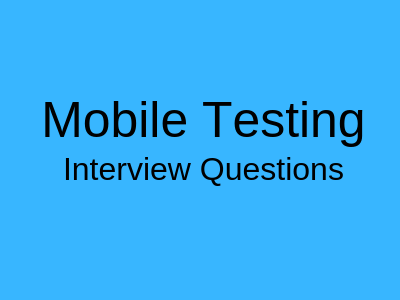Mobile Testing Interview Questions And Answers
1. Define What is the difference between Mobile device testing and mobile application testing?
Mobile device testing means testing the mobile device and mobile application testing means testing of mobile application on a mobile device.
2. What are the types of mobile applications?
Mobile applications are of three types:
Native Application– Native app installed from the application store like Android’s google play and apple’ app store. The application which can be installed into your devices and run is known as a native application for E.G. whats App, Angry birds, etc.
Web Application– Web applications runs from mobile web browsers like Chrome, Firefox, Opera, Safari, etc using mobile network or WIFI. E.G. of web browser applications is m.facebook.com, m.gmail.com, m.yahoo.com, m.rediffmail.com, etc.
Hybrid Application- Hybrid apps are combinations of native app and web app. They can run on devices or offline and are written using web technologies like HTML5 and CSS. For E.G. eBay, Flipkart, etc
3. How to test CPU usage on mobile devices?
There are various tools available in the market like google play or app store from where you can install apps like CPU Monitor, Usemon, CPU Stats, CPU-Z, etc these are an advanced tool which records historical information about processes running on your device.
4. What are the defects tracking tools used for mobile testing?
You can use the same testing tool which you use for web application testing like QC, Jira, Rally and Bugzilla, etc.
5. What all major networks to be considered while performing application testing?
You should test the application on 4G, 3G, 2G, and WIFI. 2G is a slower network, its good if you verify your application on a slower network also to track your application performance.
6. When performing a sanity test on the mobile application what all criteria should be taken into consideration?
Installation and uninstallation of the application
Verify the device in different available networks like 2G, 3G, 4G or WIFI.
Functional testing
Interrupt testing- Able to receive the calls while running the application.
Compatibility testing – able to attach the photo in a message from gallery
Test application performance on a different handset.
Make some negative testing by entering the invalid credentials and test the behavior of the application.
7. Which things to consider testing a mobile application through black box technique?
- By testing your application on multiple devices.
- By changing the port and IP addresses to make sure the device is getting
- connected and disconnected properly.
- By making calls and sending messages to other devices.
- By testing your web application on different mobile browsers like chrome,
- Firefox, opera, dolphin, etc.
8. What is the latest version of iOS?
iOS 8. (This changes quite often, so please check the apple site for most recent info)
9. What is the latest version of Android?
Lollipop 5.0–5.0.2 (also changes often). See all here.
10. What is the extension of Android files?
.apk (Android application package)
11. What is the extension of iOS files?
.ipa
12. What is the full form of MMS?
Multimedia Messaging Services
13. What are MT and MO in SMS?
Sending message is known as MO (Message originate. and receiving the message is known as MT(Message Terminate)
14. What is WAP?
WAP is Wireless Application Protocol used in network apps.
15. What is GPRS and how it works?
GPRS is General Packet Radio Service which works on mobile network with the help of IP transmissions. GPRS provides the transmission of IP packets over existing cellular networks. It provides you internet services on mobile.
16. What is the latest version of Windows?
Windows 10 (see latest here)
17. What do you mean by Streaming media?
Streaming is a process of downloading the data from the server. Streaming media is the multimedia that is transferred from the server or provider to the receiver.
18. What are the automation tools available for mobile application testing?
There are many automation tools available in the market for mobile application testing but iPhone Tester is one of the best tools to test the application on iPhones and screenfly for android devices.
19. What is the best way to test different screen sizes of the devices?
Using emulator. See an example here.
20. What is the basic difference between Emulator and Simulator?
The emulator is based on hardware and software wherein simulator is based on software. Simulation is a system that behaves similar to something else while emulation is a system that exactly behaves like something else.
21. Define What are the common challenges in mobile application testing?
Working on different operating systems, a variety of handsets, different networks, a variety of screen size. Read more here => 5 Mobile testing challenges and solutions.
22. What are the tools based on cloud-based mobile testing?
Sweetest, Perfecto Mobile, BlazeMeter, AppThwack, Manymo, DeviceAnywhere, etc.
23. What web services are used by mobile app?
They are many depend upon the application. SOAP and REST web services are used but RESRful is more common now.
24. What all devices have you worked till now?
Android, Symbian, Windows, iPhone, etc.
25. How to create Emulator on Android?
Give a name in name field -> select target API from the list -> enter the size -> select the required skin section -> click on create AVD -> select the required AVD -> click on start button -> launch it
26. Does Selenium support mobile internet testing?
Yes, it does, Opera browser is used for Mobile internet testing.
27. Does Selenium support Google Android Operating System?
Yes, Selenium 2.0 supports the Android Operating System.
28. Name debugging tools for mobile?
Errors can be verified by the generated logs. We can use configuration utility on iOS and android monitor.bat on android. Here are few to name Android DDMS, Remote Debugging on Android with Chrome, Debugging from Eclipse with ADT, Android Debug Bridge, iOS simulator, etc.
29. Name mobile automation testing tools you know?
Paid tools:
Ranorex, Silk Mobile, SeeTest
Free tools:
Appium, Robotium, KIF, Calabash
Also, read => 5 best Android application testing tools.
30. What is the strategy used to test new mobile app?
- System integration testing
- Functional testing
- Installation and uninstallation of the app
- Test HTML control
- Performance
- Check in multiple mobile OS
- Cross-browser and cross-device testing
- Gateway testing
- Network and Battery testing
31. Define What does a test plan for Mobile App contain?
Test plan for a mobile app is very similar to a software app
1. Objective
2. Automation tools required
3. required features to be tested:
- network
- security
- performance
- size
- battery
4. memory - features not to be tested
- display size
5. resolution
6. Test cases
7. Test Strategy
8. Tested by
9. Time required
No. of resources required
32. Why mobile phone has 10 digit numbers?
The number of digits in a mobile phone number decide the maximum mobile phones we can have without dialing the country code.
33. Explain critical bugs that you come across while testing in mobile devices or application?
Explain the example as per your experience. Here are the top 10 mobile app risks.
34. Name mobile application testing tools
- Android
- Android Lint
- Find Bugs
- iPhone
- Clang Static Analyzer
- Analyze code from XCode
35. Full form of the various extensions
- apk – Android Application Package File
- exe – Executable Files
- IPA –iOS App Store Package
- PRC – Palm Resource Compiler
- jad – Java Application Descriptor
- adb – Android Debug Bridge
- Aapt – Android Asset Packing Tool
36. How to test different screen sizes of the devices
Using Emulators.
37. What is web service?
It is a component used in software to perform the task. It is like an interface between one program to another.
38. What are the roles and responsibilities of the current mobile application you are testing?
Answer based on your experience on the current project you are working on. Also, read mobile testing career guide.
39. How to create the log file?
Using CAT.
40. How can we install the build on iPhones and iPads?
Using iTunes.
MOBILE TESTING Questions pdf free download::
41. Can we use QTP/UFT for mobile automation testing?
Yes, with the help of Sweetest add-in.
42. Is cloud base mobile testing possible? Name any?
Yes, Perfecto Mobile and Sweetest.
43. Where to perform forward compatibility testing?
This can be done with new versions of the mobile application.
44. How to do BLUE TOOTH setting?
- Initially check the visibility of the device to others while trying to search your device (Master)
- Try to pair with the device.
- Change the visibility time (Ex: On, 1min, 3 min, etc)
- Rename the device (Slave)and try to pair with same (Master)device and check for the name update in Master
- Transfer of files from Master to slave and slave to master
- Connect the call via BT headset
- Try to pair with maximum devices allowed to pair
- Try to share the files with all the maximum paired devices at a time
- Check that BT can be invoked from Multimedia applications while trying to send the media/files
- Try to send the contact via BT
45. What is MT SMS Message?
In general, terms, if you send an SMS message and if you get SMS response for that message, then the sending message is called Message Originate(MO) and the response SMS message you receive is Message Terminate(MT).
46. What is MO SMS Message?
Mo SMS Message means mobile originated SMS, i.e. the SMS is composed and sent from the Handset Under Test
47. Explain what is actual mobile testing and in realtime how this testing happens?
Mobile Testing:
Nowadays, the mobile market is growing with a gr8 speed. So many of the vendors are starting developing the applications which run on a mobile device. The ppl in countries like the U.S, U.K, Europe are using smartphones which have similar functionality like the PC. If we want to login into Yahoo messenger we should have a PC, but now Yahoo messenger is developed for the mobiles also. So it is very comfortable for the users who want to use this kind of applications from their place on the mobile device, instead of using a PC.
Now, how Yahoo is working on different mobile phones,n how the UI should be tested by the testers.
48. What is the difference between the User Agent and Simulator?
User Agent identifies the mobile internals i.e. Make, Model, Resolution, etc. User Agent is mandatory while downloading appropriate contents onto mobile, whereas a simulator is used to test the downloading process using various user agents to check whether a device is recognized and specific content/build is sent through OTA.
49. What is the difference between WAP testing and Web testing?
WAP Testing: Is testing the WAP (Wireless Application Protocol) used in network applications.
Web Testing: Is mainly related to testing web applications such as portals and websites.
50. What is the difference between Simulator and Emulator?
The simulator is the electronic network simulation equipment or a base station equipment for CDMA network/CDMA mobile phones and it is CISCO programmed. It helps in latching home network without roaming services and can make VOICE, SMS, DATA calls especially where there is no roaming facility to test the handset. The CDMA Frequency like 800/900,1800/1900 which do not support in Asia and Europe can make them live! with the help of this Simulator, the highest capacity of the simulator depends on the manufacturer of the box, may be up to 2400-MHz. It has to be configured both in the box as well as in mobile phones. As per the box capacity, it can connect only a limited count of mobile phones at one network within a range of 10 meters. This was just brief…
The emulator is a software to test the mobile application without a live handset.
51. How to know, which are the bands (850,900,1800,1900) a mobile device supports?
The general’s bands supported by phone are UMTS / HSDPA / HSUPA devices operate in the UMTS frequency bands 800/850/1900/2100 or 850/1700/1900/2100 MHz:
2100 (downlink) / 1900 (uplink) for Europe, Africa, Australia, New Zealand, Asia (including South Korea and Japan) and Brazil (usually referred simply as UMTS2100)
1900 for North and South America2100 (downlink) / 1700 (uplink) for T-Mobile USA and others, called AWS Band (usually referred simply as UMTS1700)
900 for Australia (Optus and Vodafone Australia in rural areas) and in the future in countries that currently use GSM900
850 for North and South America, Australia (NextG), New Zealand (Telecom)
800 for Japan (NTT DoCoMo in rural areas)
Note that being UMTS / HSDPA / HSUPA quad-band doesn’t mean that phone is a GSM / GPRS / EDGE quad-band. However, nearly all HSUPA quad-band devices are EDGE quad-band too.
Five and Six band phones (800/850/900/1700/1900/2100) are possible but none have been announced.
1st way to find: go to UI settings of BAND SETTING and check the bands available to select which gives the details about the bands supported by the phone.
The 2nd way to find: if there are no options to view the band settings then we can connect the phone to the simulator and check if the phone if phone latches to the network at that band.
as there are hardly 10 bands which a phone can support using that we can check the bands supported by the phone with the help of simulator.
The 3rd way to find: go to QXDM -> static message (there is a hotkey for that, but I don’t recollect), go to View->and check for a static message. There you should be able to check the bands which mobile device supports.
and there are many other ways by which we can check the band settings.
52. What are the different classes of GPRS? What is the use of this GPRS classes?
There are three classes:
- Class A
- Class B
- Class c
Class A
Can be connected to GPRS service and GSM service (voice, SMS), using both at the same time. Such devices are known to be available today.
Class B
Can be connected to GPRS service and GSM service (voice, SMS), but using only one or the other at a given time. During GSM service (voice call or SMS), GPRS service is suspended and then resumed automatically after the GSM service (voice call or SMS) has concluded. Most GPRS mobile devices are Class B.
Class C
Are connected to either GPRS service or GSM service (voice, SMS). Must be switched manually between one or the other service.
53. Explain some conformance test cases of a mobile?
conference test cases of a mobile can be referred spec 34.123, for example For RLC/MAC 7.1. to 1.1.2.3 etc
54. What are the common critical, blocker, major, minor bug founds while testing a mobile?
- CRITICAL BUG: This is nothing but a crash…suppose when ur trying to play a song from a media player of MIDI format, or when an incoming call comes to your mobile when ur testing a particular feature in your device it may crash. They r many examples like this.
- BLOCK: Unable to boot your device or unable to go back to the previous screen or unable to go to our main menu when our testing particular feature.unable to invoke anything until and unless you reboot your device
- Major: Unable to function or misfunctionality of a particular feature
- Minor: Usually GUI bugs comes under minor bugs. These bugs won’t affect functionality. Example overlapping of letters in the message compose screen.
55. What is Another name of PEER REVIEW MEETING?
The Peer review meeting is also called as ” Technical Review ” meeting.
56. Tell me How GPRS works?
GPRS work because of your mobile Sim, it receives the single from the nearby cellular tower and provide you the internet services
57. Where is the APN stored?
APN’s are used in establishing packet data connections, most commonly to the Internet over 2G and 3G mobile networks. APN’s can be stored in contexts, which are identified by number, and specify the information on how to establish a data session (packet orientation, c.f. circuit switched).
58. How android application testing will be done?
1. Write test cases as per the application functionality, as the same way you write for any of the software application.
2. Execute them and log a defect
3. Real-time examples for a mobile application that needs to verify are as below :
– When the application is running on the device, you give interruption by call or SMS or Bluetooth
– When the application is running check the CPU usage from the system settings menu
– If the application is opening any URL from inside the application itself then check whether it is passing any confidential data
– Check application stability with wi-fi On/Off state
– Check application launch time after the interruption received
59. How to test an application which is developed for multiple languages for e.g. a web application which is for English, Chinese, Japanese, French?
Language Testing is very important for any application. for testing an application for different languages without any tools we can do testing in the following way:
In IE …
STEP 1: Open a new IE browser
STEP 2 : Open Tools tab -> select Internet Options
STEP 3: In General Tab -> select language (Available in Appearance header)
STEP 4: Click on Add and select a language and place it at top navigating with a move up button.
APPLY CHANGES.
I will convert to the language selected and we can test according to requirements and specification.
60. What is intelligence testing?
the testing done with our knowledge is called intelligence testing