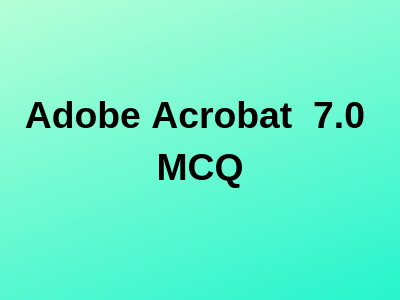Adobe Acrobat 7.0 Multiple Choice Questions:-
1. Which statement is true about flattening transparency in a native PDF document and flattening transparency in
Distiller?
A. Live transparency is automatically flattened by Distiller.
B. Transparency CANNOT be flattened in a native PDF.
C. You CANNOTflatten transparency from within Distiller.
D. Flattened transparency is NOT recognized by Distiller.
Answer:- C
2. You have created a presentation in PowerPoint. You want to post it on the Internet, where it will be accessed by members of your traveling sales force. Which Application Setting in the Adobe
PDFMaker dialog box should you select to make this document available to the largest number of
salespeople?
A. Save Slide Transitions in Adobe PDF
B. Convert Multimedia to PDF Multimedia
C. PDF Layout Based on PowerPoint Printer Settings
D. Enable Accessibility and Reflow with Tagged PDF
Answer:- D
3. What happens when you select Optimize for Fast Web View in the File Options section of the
General panel in Distiller?
A. Color photographs aredownsampled.
B. The PDF file is structured.
C. The Postscript file’s resolution is queried.
D. Thumbnails are generated.
Answer:- B
4. Which is searched by default in a PDF document by using either the Find toolbar or the Search
PDF window?
A. document properties
B. form fields
C. XMP metadata
D. object data
Answer:- B
5. What is the most efficient way to create a PDF document from a Word document suitable for high quality print production and/or separation?
A. use the Adobe PDF printer and choose the Smallest File Size job option
B. usePDFMaker and choose the Press Quality job option
C. create PDF from File in Acrobat and choose the High Quality job option
D. use Distiller and choose the Standard job option
Answer:- B
6. You have set the background color of pages and the color of text by using the Preferences dialog
box while a PDF document is open. Which do these specifications affect?
A. your view of the PDF document
B. the view of the PDF documents any user will see on any system
C. your view of all PDF documents
D. the printing of the PDF document
Answer:- C
7. You have run the Full Check Accessibility command on a tagged PDF document. The report
indicates that one of the figures does NOT have alternate text applied. How should you add the
alternate text?
A. in the Tags pane, Control-click (Mac OS) or right-click (Windows) on the figure tag and select
Tag Annotations
B. choose Advanced > Accessibility > Change Reading Options
C. Control-click (Mac OS) or right-click (Windows) on the figure and select Add Note
D. in the Tags pane, Control-click (Mac OS) or right-click (Windows) on the figure tag and select
Properties
Answer:- D
8. You choose File > Create PDF > From Scanner. You select Searchable Image as the PDF Output
Style from the Recognize Text Settings dialog box. Which statement about the resulting PDF
document is true?
A. Graphic elements are removed.
B. You are able to select text.
C. The appearance of the page may change.
D. The page is unchanged.
Answer:- B
9. You want to add a page number to the footer on all but the first page of your PDF document. The first page is an odd numbered page. Which option in the Page Options section of the Add Headers & Footers dialog box should you choose?
A. Apply to All Pages
B. Odd Pages Only
C. Apply toPage Range
D. Even Pages Only
Answer:- C
10. You are producing a letterhead with Microsoft Publisher. There is an image in the file that extends beyond the top edge of the page. When the sheet is cut, there is no visible gap along the top of the letterhead. Which setting should you select in the PDFMaker for Microsoft Publisher dialog box to include the extended image area in the PDF?
A. Add Links to Adobe PDF
B. Allow Bleed
C. Enable Accessibility and Reflow with Tagged PDF
D. Add Cut Marks
Answer:- B
11. Which technique generates a tagged PDF document?
A. choose File > Print > Adobe PDF
B. convert a PostScript file using Acrobat Distiller
C. choos toe Create PDF > From Clipboard Image
D. usePDFMaker from a Microsoft Office application
Answer:- D
12. You want to change the font size of text by using the TouchUp Text tool.
You have highlighted the text.
What should you do?
A. Control-click (Mac OS) or right-click (Windows) and choose Create Artifact
B. choose Tools > Advanced Editing
C. choose Tools > Print Production
D. Control-click (Mac OS) or right-click (Windows) and choose Properties
Answer:- D
13. You have several PDF documents that are located in different folders. You want to be able to
access these documents from a single location without copying or moving them. Which feature of
the Organizer allows you to do this?
A. Collections
B. Favorite Places
C. Pages pane
D. History
Answer:- A
14. Which part of a digital ID is shared with others to verify the digital signature of the person who
created the document?
A. certificate authority
B. public certificate
C. private key
D. PKCS#12 file
Answer:- B
15. You are using Distiller to create a PDF document. The PDF document will be sent to a commercial printer that uses computer-to-plate imaging. The imaging device requires an image resolution of 400 pixels per inch for color and grayscale images. What should you do?
A. use the PDF Optimizer to increase resolution
B. create a customized job option
C. choose the High Quality Print job option
D. rescan your images at the correct resolution
Answer:- B
16. You create a PDF document that you want to use as a proof. You also need to downsample the
file to 72 pixels per inch to create a small file that you can email. You notice that monochrome
images in the PDF document look jagged along curves and diagonal lines. Which setting should
you change?
A. Sampling; use AverageDownsampling instead of Subsampling or Bicubic Downsampling
B. Compression; use CCITT Group 3 instead of ZIP, CCITT Group 4, or Run length
C. Anti-Alias to Gray; use 8-bit as a value instead of 2-bit or 4-bit
D. Final Resolution; resample to 100 pixels per inch instead of 72
Answer:- C